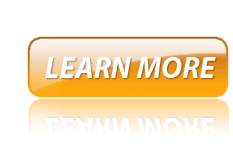LinkedIn Xtreme Mastery Workshop-Session 1 Free Trial

xxxxxxxxxx
LinkedIn Xtreme Mastery Virtual Workshop-Free Session 1
aa
Bookmark This Page & Watch It At Your Leisure
Or Watch It Now! I’ll Also Email You The Link
as
sSee Full Course Syllabus, Below Video
8 Sessions/11 Hours of Comprehensive Content
“It’s like a college mini course for LinkedIn”
“If you only do one training this year, this is the one!”
Recorded workshop to watch at your leisure over three months
LinkedIn is a MUST for any recruiter to MASTER- Not JUST using it, but truly becoming a MASTER! Whether you are Recruiter, Staffer or Owner of a recruiting firm or whether you are an internal Corporate HR Recruiter, this is THE course for you! There is simply no other product like this on the market! Over 10 hours of courses ALL devoted to LinkedIn Mastery! This is truly the MOST COMPREHENSIVE training that you will find! Just check out our workshop syllabus, below and be prepared to be blown away!

*Eight Complete TURNKEY sessions with access to replay webinar recordings for 3 full months!
*Over 11 Hours Of LinkedIn Tips, Secrets and Strategies
*Full color Download pdf with over 300 slides, showing you step by step instructions
*Complete mp3 Audio download to own for life!
*CPE Certificate available upon request and completion
*Complete Email support for all Q&A
Learn More or purchase The Rest Here
Workshop Syllabus
Session 1-Overview, Strategy & LinkedIn Premium Key tools
75 Minutes
 Determining your overall strategy & four key strategic pillars
Determining your overall strategy & four key strategic pillars
LinkedIn Site key statistics
What you get and why you need to upgrade
The four most valued features on LinkedIn
the four areas LinkedIn has been most helpful to users
Plan comparisons
How to take advantage of all of the hidden Premium bells and whistles and other “hidden” features
“LinkedIn Recruiter” -What do you get above the Premium accounts
All Premium Features Explained in-depth & How to maximize their usage:
*InMail
*More Search Results
*Premium Search Filters
*Advanced Search
*Expanded Profile Views
*Who viewed your profile expanded visibility analytics
*Saved Search Alerts
*Getting Introduced
*Names of 3rd Degree connections
*Reference Search
*Unlimited Incoming Mail
Session 2-The Profile That Wins Business & Attracts Candidates
90 Minutes
 Learn the secret behind how LinkedIn ranks your profiles and keywords!
Learn the secret behind how LinkedIn ranks your profiles and keywords!
Understanding LinkedIn Keyword Algorithms to show up at the top of their search results often!
The Top 3 Criteria LinkedIn uses to Rank you and exactly how
What areas of the profile rank higher than others
What areas don’t rank at all
How you need to use LinkedIn DIFFERENTLY than Google
Using the right settings as a recruiter with SEO secrets to get found
Where you should be putting in the right keywords
How to completely re-arrange your profile for the most effectiveness & impact
Understanding all of the new tools and add-ons that LinkedIn provides to make your profile POP!
See what you summary page is missing and how to use it to drive more clients and candidates
Recommendations & Endorsements-Strategic use and how to arrange for maximum impact
How to massively increase your profile and company visibility
Understanding and using the Media Features and Projects sections
Learn how to truly shamelessly promote yourself
How to use LinkedIn to overcome ALL of your marketing objections
Learn about hidden features in your profile that you never knew were there!
Session 3-Making & Growing Your Connections and Your Reach
90 Minutes
 How to really Truly maximize and approach your connections to over 2,000 QUICKLY
How to really Truly maximize and approach your connections to over 2,000 QUICKLY
Where to find your connections and how you should be making contact!
Connection secrets through the LinkedIn Groups
Compelling Messages that work and get you real connections
How to avoid getting locked out or blocked and how to maximize your 3,000 invitation limit
Crafting & Using Word docs to automate your connections and follow-up and other marketing tips
Organizing & Maximizing your Network
How to Segment and Organize all of your connections & Prospects!
How To Take Advantage of the “Profile Organizer” in depth
Creating tags and saved profiles in detail
Detailed use of the notes and comments functionality
Learn to use LinkedIn like Your CRM/ATS
Tips to hide unnecessary connections from ever showing up while still remaining connected
See how and why you need to Export and use your connections via 3rd party Email service Providers
Linking & Syncing your mobile device to the LinkedIn platform
Session 4-Group Mastery-Joining & Creating Groups
90 Minutes
Joining Groups
How to really use and take advantage of all 50 LinkedIn Groups
How to strategically structure the right mix of Groups
Large VS Small Groups/ Pros & Cons
How to strategically VET your groups with in-depth analysis
See how and why to vet By:
Activity, Demographics, Growth, Seniority, Function, Location & Industry
Learn all of the features of the group statistics & analytics
See what you should be doing in groups to unlock their full potential
What is “LinkedIn Pulse” and how you need to use it for your group content
Key group settings-Frequency of emails and more
Secrets on how to post in seconds to ALL of your groups frequently
Creating Groups
Why you need to create your Own groups NOW and why this MUST BE your top priority!
What types of groups you need to create & why!
Why most groups fail and how you can do it the right way!
Step by Step “How To” on creating, managing & moderating your groups
How to put your group on autopilot with the usage of Templates and other features
How to auto populate group activity with Auto Job Feeds TARGETED to your users for that specific group
How to manage groups and group admin secrets and tips
How to moderate the right way and create the right settings
Key tips on how to massively promote & grow your groups!
Session 5-How To Search and Source Like A Master
2 Hours

Why Recruiters must be different than other users
Examine the various approaches to sourcing
Mastering and really understanding Keywords and key tips to always use the right ones for laser targeted sourcing
Advanced Search in detail
Learn how to follow the behavior of your network to source like you have never before
Reference Search- How and why you need to use this tool
How to use InMail to source
Why a global approach is needed, regardless of your business location
Tricks to let the system to the heavy lifting
How to source by using the competition
See how critical is to source by “Employer”!
Using your team to maximize your reach
Understand LinkedIn’s Search Engine VS Google’s
Learning and using LinkedIn’s Search engine for hidden secrets and Search commands YOU NEVER KNEW, right inside of LinkedIn
Why to start with LinkedIn first and THEN use Google
How to use Google search to uncover millions of hidden gems inside of LinkedIn
Boolean Search Mini Mastery
Simple Boolean commands to master
MUST USE in-depth advanced Boolean Commands that will enable you to laser target like a master!
Sample IT pre-created advanced search strings
How to source with Pictures & Images only
Other key Sourcing tips and secrets
Session 6-The Best LinkedIn Company Page
One Hour
Why you need multiple Company pages and how they REALLY work!
Learn, in detail, how to set up the Company Pages, utilizing all of its great features to create a killer company profile page
How to increase its visibility to increase your revenues
Learn how to show off and promote all of your products, services & other goodies
Increase brand awareness by learning how to create free rotating banners
Learn all about the Showcase Pages
How to specifically create targeted showcase pages for different audiences and users!
How to use the advanced marketing and SEO features of the company pages with KEY SEO secrets
“The Top Fatal Company Page Mistakes” that most of you make!
Session 7-Advertising Methods on LinkedIn
One Hour

Advertising VS Sourcing
Why Sourcing beats any type of advertising every time
Learn all of the detailed methods (free & Paid) to get your jobs posted and viewed! Step by step instructions for the following:
*Paid LinkedIn Job Postings
*LinkedIn Groups Jobs Section
*Company Page openings
*Your Own Profile
*Your own Status Updates
*Paid LinkedIn Targeted Banner Ads
*Other Ad Posting Methods
Session 8-Advanced LinkedIn Marketing Tips
One Hour

How to gain visibility everywhere!
How to increase LinkedIn SEO
How to create Inbound SEO links to your other sites
“Strategies You Never Thought Of”
Common LinkedIn Mistakes
Twitter Feeds From LinkedIn & More…
Stalking the competition
Using LinkedIn Polls
Key intelligence gathering
Fourteen Fatal Mistakes You Are Probably Making On LinkedIn